Last updated June 2024

Do Me a Favor! LOSE MY NUMBER (and my address and email)!
Tired of being inundated with email, text messages, and calls from credit card and insurance companies, retailers, political candidates, charities, scammers, and the rest? Want to minimize waste wrought by junk mailings? Here’s what you can do:
Phone Calls
The most effective and easiest way to curb telemarketing calls is to add your landline and mobile phone numbers to the National Do Not Call Registry, a database created by the Federal Trade Commission (FTC). You can sign up online or by calling 888-382-1222 from the phone you want to add to the list. You should notice a reduction in unsolicited calls within 31 days. Your number will remain on the do-not-call list until it is disconnected and reassigned to someone else, or you request that it be removed.
The Do Not Call Registry doesn’t guarantee all calls will stop. That’s because a lot of companies are exempt from the do-not-call rules, including charities, survey researchers, political campaigns, companies that have an existing business relationship with you, and companies you have given consent to call you. You may not even know you gave consent; some marketers obtain it surreptitiously by sending solicitations or emails with fine print indicating that if you click or respond, they can call you.
Crooks don’t respect the Do Not Call Registry. Scammers can phone you from all over the world, often using phone number masking technology that disguises their numbers and locations, making you more likely to pick up. A familiar area code (often, a number that looks close to your own) tempts you to answer. Often the number that shows up on your phone is a real number, while the person who owns the number has no clue it’s being used by scammers. Con artists also “spoof” people by making your caller ID read, for example, “Social Security Administration.”
Call blocking or call labeling is your best bet to stop scam calls. Each type of phone (mobile, landline, VOIP) has its own call-blocking options. Some phone companies offer call labeling, which will warn you on the caller ID that this is likely a call you don’t want to answer (e.g., “Possible SPAM Caller”). The FTC has a comprehensive guide to call-blocking options. It’s a great starting point for protecting yourself.
To stop even more solicitations, you can ask a company or organization that calls you to put you on its company-specific do-not-call list. This means they’re not supposed to call you, even if you have an existing business relationship or if it is otherwise exempt.
Paper Mail
If you want to get off as many national mailing lists as possible, first contact the Mail Preference Service of the Direct Marketing Association (DMA). The association’s members are bound to honor the request of consumers who ask to be removed from mailing lists, and many other marketers who are not DMA members also honor these requests.
The quickest (and least expensive) way to see results via the DMA is to register online for its DMAchoice service. The site will ask you which type of mail (if any) you still want to receive. There’s a $5 fee for online registration, and you must reregister every 10 years. If you’d rather register by mail, you can print and fill out a form available on DMA’s website and mail it with a $6 check or money order to DMAchoice, Consumer Preferences, P.O. Box 900, Cos Cob, CT 06807.
While signing up for DMAchoice should be your first line of defense, there are other things you can do to banish junk mail. Valpak has an opt-out form on its website. CatalogChoice.org, run by nonprofit The Story of Stuff Project (mission: “Stop junk mail for good”) will connect you (free!) with a company’s opt-out registration process; or if it doesn’t have one, it will send a request to remove you from the company’s catalog list.
To stop unsolicited credit card and insurance offers you can opt out by signing on to a list operated by the major credit-reporting bureaus. These bureaus, which are a source of mailing list information for banks and others marketing credit cards and insurance, will then no longer be able to provide your name to these marketers. To sign up, visit optoutprescreen.com or call 888-5-OPT-OUT (888-567-8688). You’ll have to supply certain personal information—phone number, Social Security number, birthdate, etc.—to verify your identity, so make sure you’re using a secure connection to do that (in other words, don’t sign up while using public Wi-Fi). You can opt out for five years or forever (forever requires a mail-in form in addition to online registration, a small inconvenience for a lifetime of less junk).
Opting out this way won’t stop all credit offers, however. You may still get solicitations from companies you do business with, such as your current credit card companies, charities, and alumni associations.
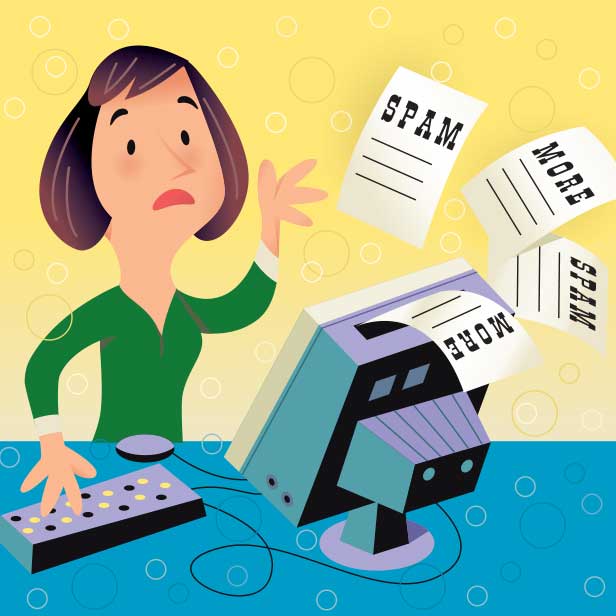
DMAchoice.org, mentioned above, also allows you to register for DMA’s Email Preference Service (eMPS) to reduce your unsolicited commercial email. Although registration with eMPS will help reduce the number of emails you receive, it will not stop all commercial emails. You may continue to receive emails from groups or advertisers that do not use eMPS to clean their lists.
You can also reduce unwanted emails by eyeballing the emails you’re getting and clicking “unsubscribe” at the bottom of messages from parties you no longer want to hear from. Spending even 10 minutes doing this can significantly reduce the flow of email. When you sign up for online accounts from stores, airlines, and other companies, carefully read registration forms, and click or unclick whatever is needed to opt out of email marketing. You will still get emails that relate to business transactions, like order confirmations and travel itineraries. If you start shopping at a new retailer, make an online hotel or restaurant reservation, etc., you will likely soon have to unsubscribe from more marketing email.
Today’s email filters are much more effective than they were even a few years ago. Some junk messages and attempted scams still get through, but you can smarten up your junk filters. When you find spam in your inbox, don’t delete; instead, select it and flag it as spam. Then block the address or the domain. How you do this depends on your email provider, but it’s usually easy to figure out with a quick look or a “help” search.
Be careful when handling any email. A common ploy of scammers is to send an email or text posing as a government agency, bank, retailer, or other well-known entity (for example, Amazon, UPS, or your internet service provider) to manipulate victims to hand over their user IDs and passwords. These phishing messages often look legit—and might even send you to a website that also looks like the real thing. Don’t open emails unless they come from an expected source. Then, don’t click on links embedded in emails or texts, or download any attachments, unless you’re certain they come from a legitimate source.
Text Messages
Federal Communication Commission rules ban companies from sending automatically generated text messages unless consumers give consent, or messages are related to an emergency. For commercial texts, consent must be in writing (i.e. when you request to receive text messages from a retailer, you have to opt in, usually by texting “yes,” or another phrase).
Check for a privacy policy when submitting your mobile phone number to any customer website. You should be able to opt out of receiving texts, but you may have to check or uncheck a box to do so. For retail or political texts, simply texting “STOP” in response to an unwanted message will remove you from the message list.
For non-commercial, informational texts (such as those sent by or on behalf of tax-exempt non-profit organizations, political campaigns, or schools), your consent may be oral. The ban is in effect even for numbers that have not been added to the mobile national Do Not Call registry.
Some mobile service providers allow you to report the message as spam and to block the sender. It’s best to never reply to a spam message (even with “STOP”). Check with your provider about options.
Additional Steps
If, after these efforts, you are still getting too much unwanted mail, too much email, too many calls, texts, etc., and have the time and energy to take additional steps, you can contact your phone company to ask that your data be taken off any lists it sells; avoid store loyalty cards (or don’t provide an accurate address or phone number when you sign up); and notify marketers, magazine publishers, charities, and others that you don’t want your name and address to be sold or exchanged.


